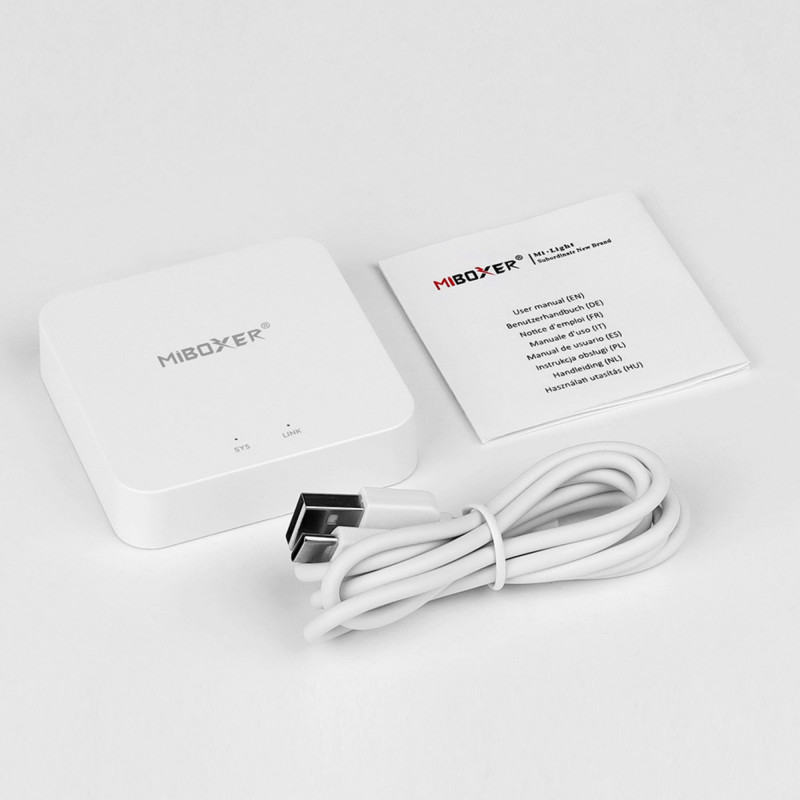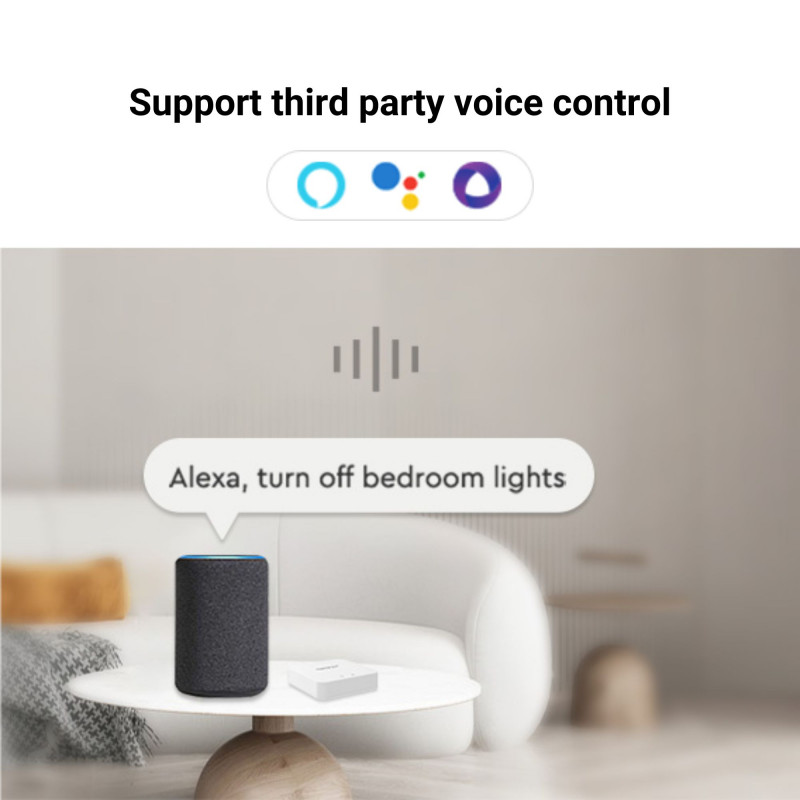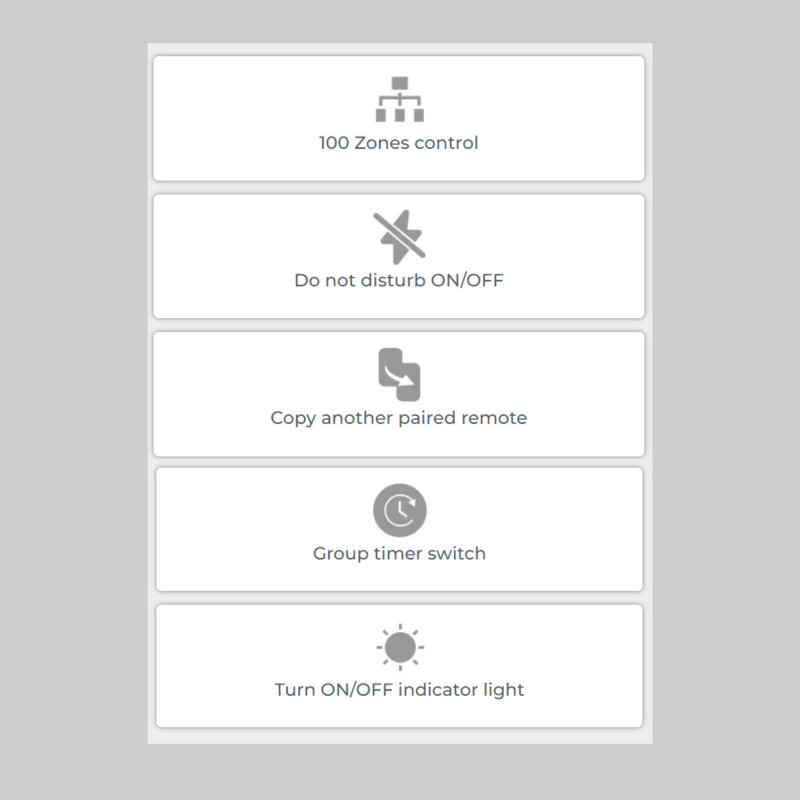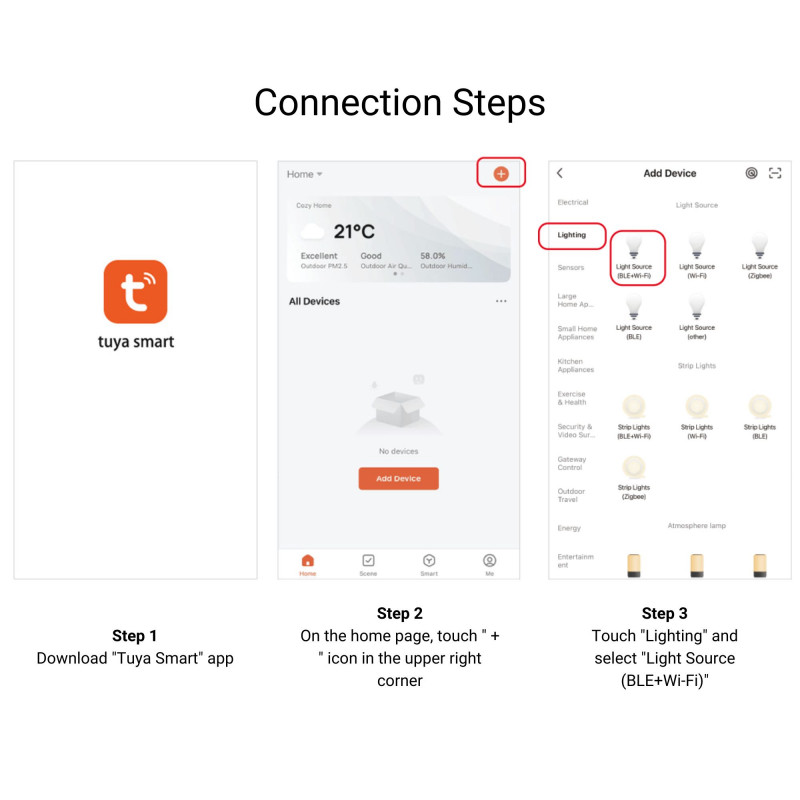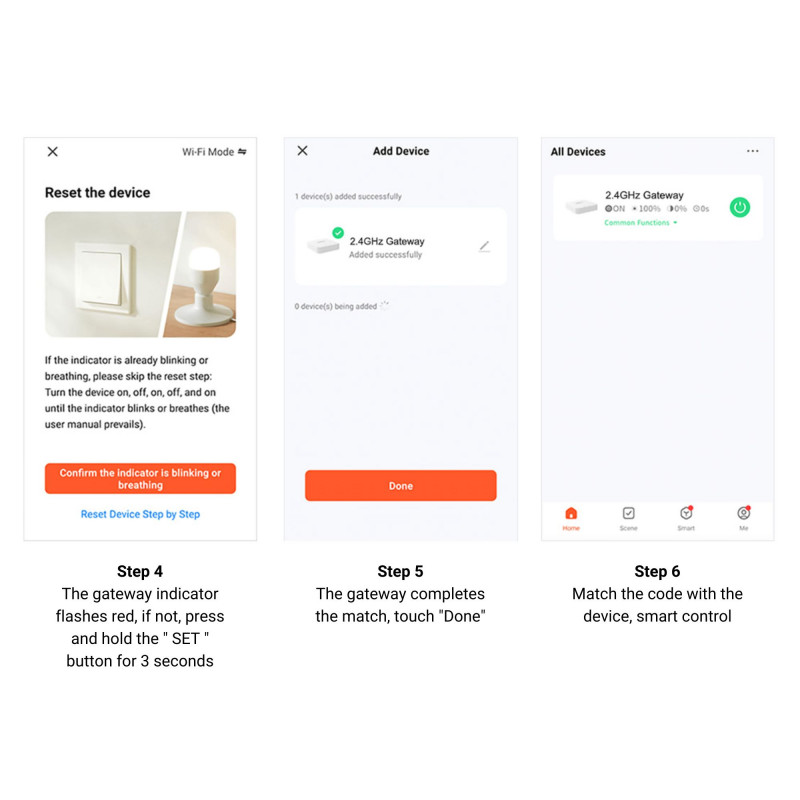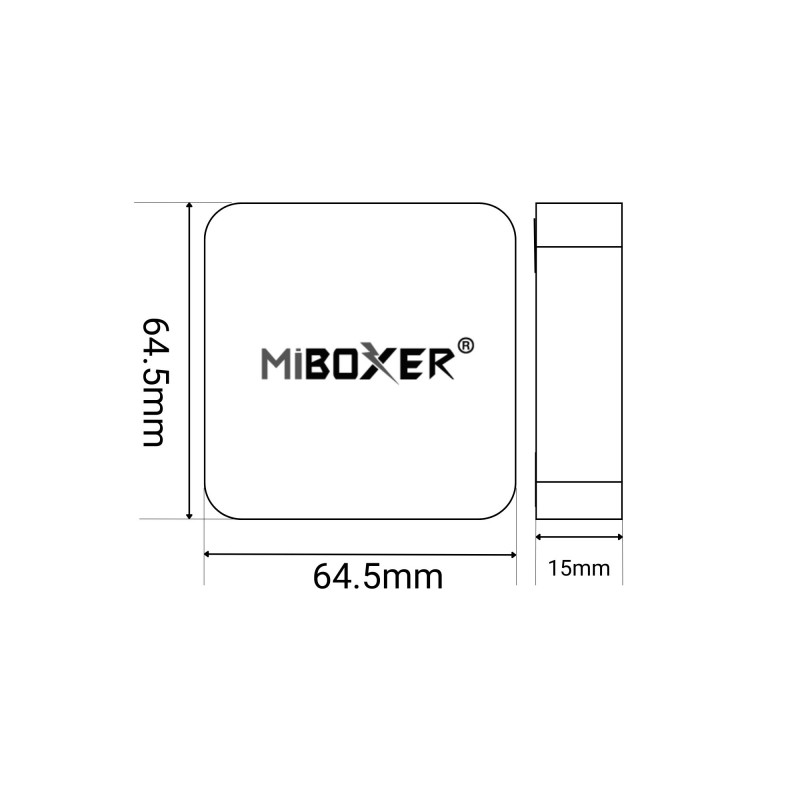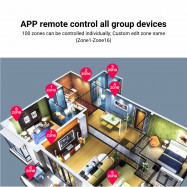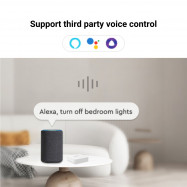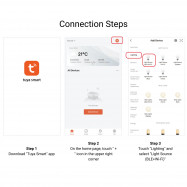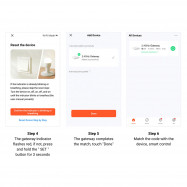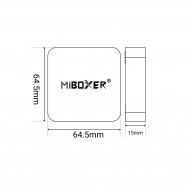Mi Light WIFI Gateway Controller - 2.4GHz - WL-BOX2
SKU:WL-BOX2
€26.99
Tax included
Shipping to Africa available
For any shipping requests to Africa, please contact our sales department at: sales@barcelonaled.com
Mi Light WIFI Gateway Controller - 2.4GHz: Intelligent and Versatile Control
The WL-Box2 Gateway is the perfect solution to manage your home lighting efficiently and conveniently from your mobile. Compatible with the Mi-Light and MiBoxer RF 2.4 GHz series.
- Remote control via apps: Compatible with "Tuya Smart" and "MiBoxer Smart", the controller allows you to manage all your luminaires from your mobile.
- Compatibility with voice assistants: Control the lights using voice commands via Alexa and Google Home.
- Wide color gamut and adjustable brightness: Select from 16 million colors and adjust the color temperature and brightness to your liking.
- Timer function: Schedule your lights to automatically turn on and off for added convenience.
- Advanced wireless technology: With IEEE 802.11b/g/n Wi-Fi at 2.4 GHz, allows a control distance of up to 30 meters.
Technical Specifications:
- Model: WL-Box2
- Power supply: 5V, 500mA (Type-C)
- Working temperature: -10 ~ 40°C
- RF Technology: 2.4GHz with transmission power of 6dBm
- RF control distance: Up to 30 meters
Nominal Voltage (V)
5
Connectivity
RF
Wi-Fi (2,4 GHz)
Wi-Fi (802.11b/g/n)
Wi-Fi (2,4 GHz)
Wi-Fi (802.11b/g/n)
Temperature range
-10~40°C
Certificates
CE
ROHS
ROHS
Warranty
According to legal guarantee: 2 years
Control Distance
30m
Length
64.5mm
Width
64.5mm
Height
15mm

Questions
No customer questions for the moment.
Your Question has been successfully sent our team. Thanks for question!
Ask a question
hide form